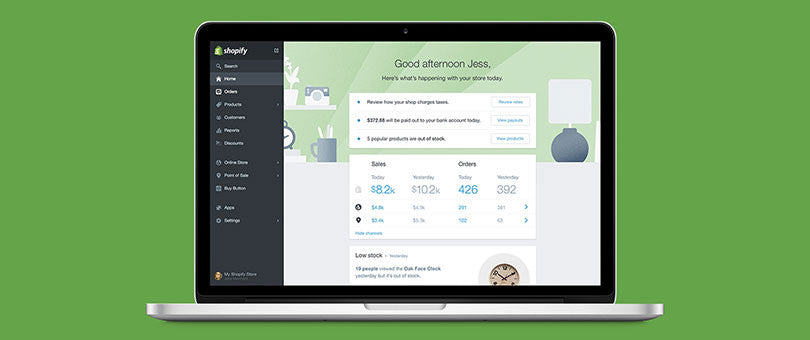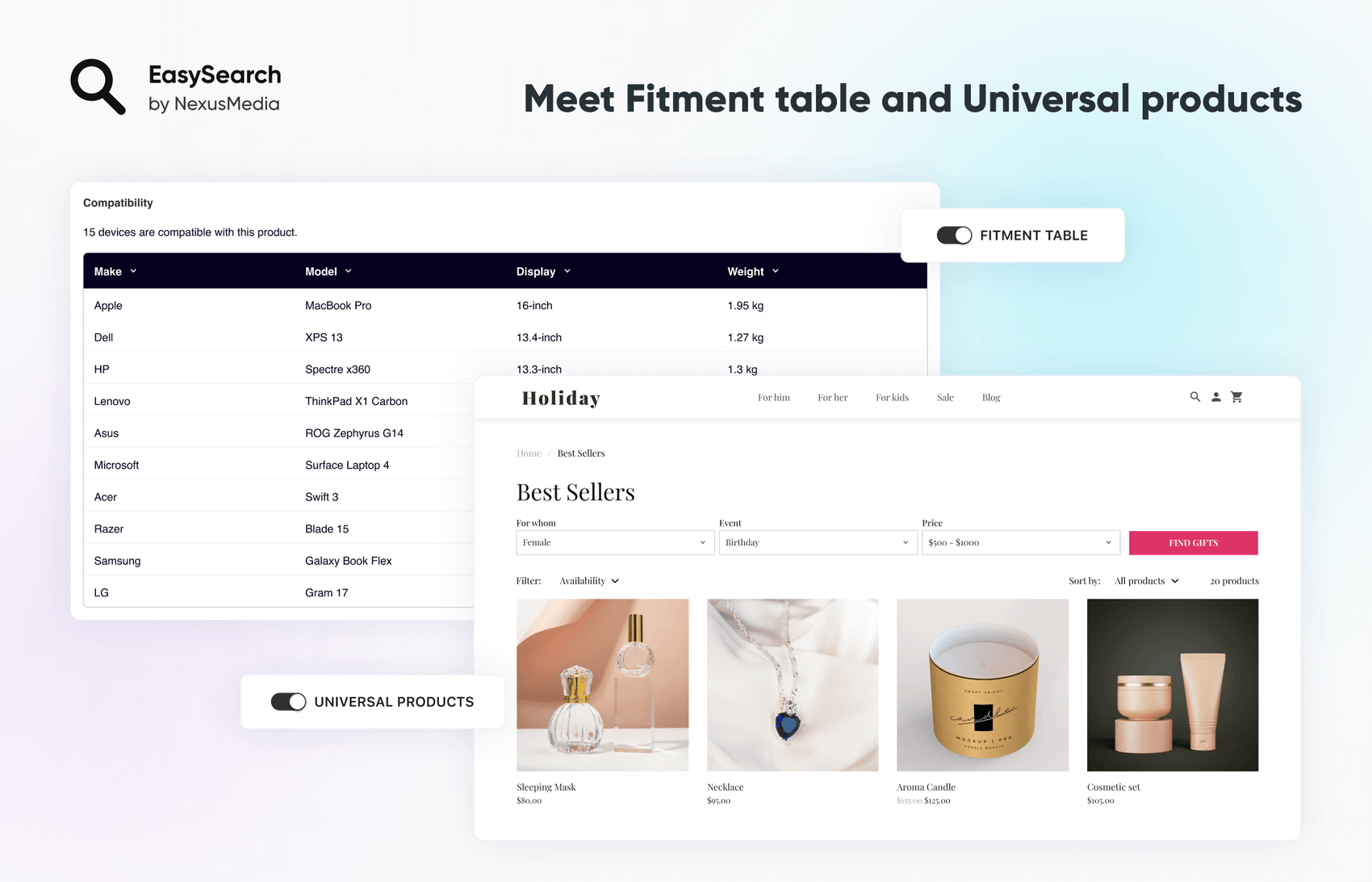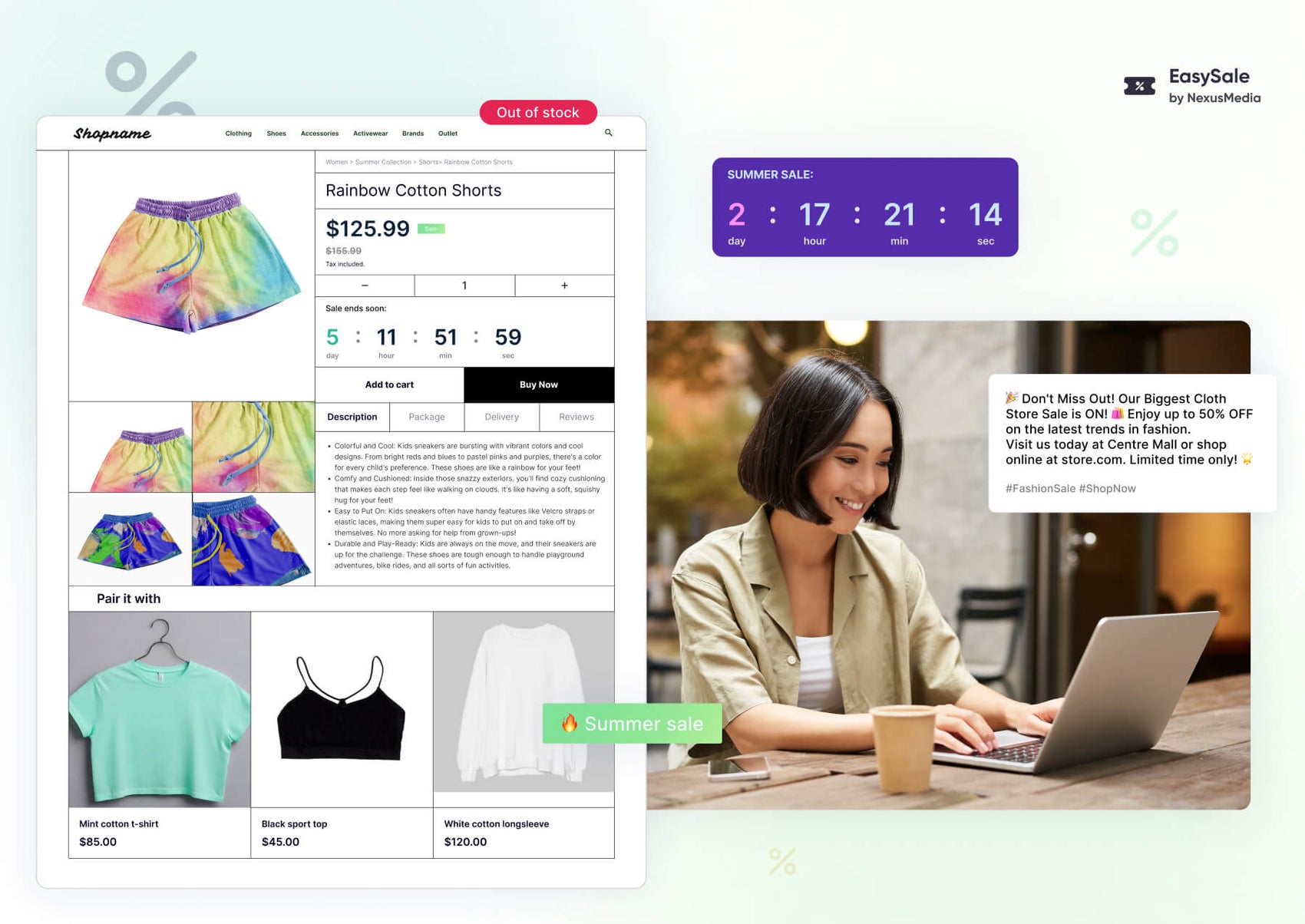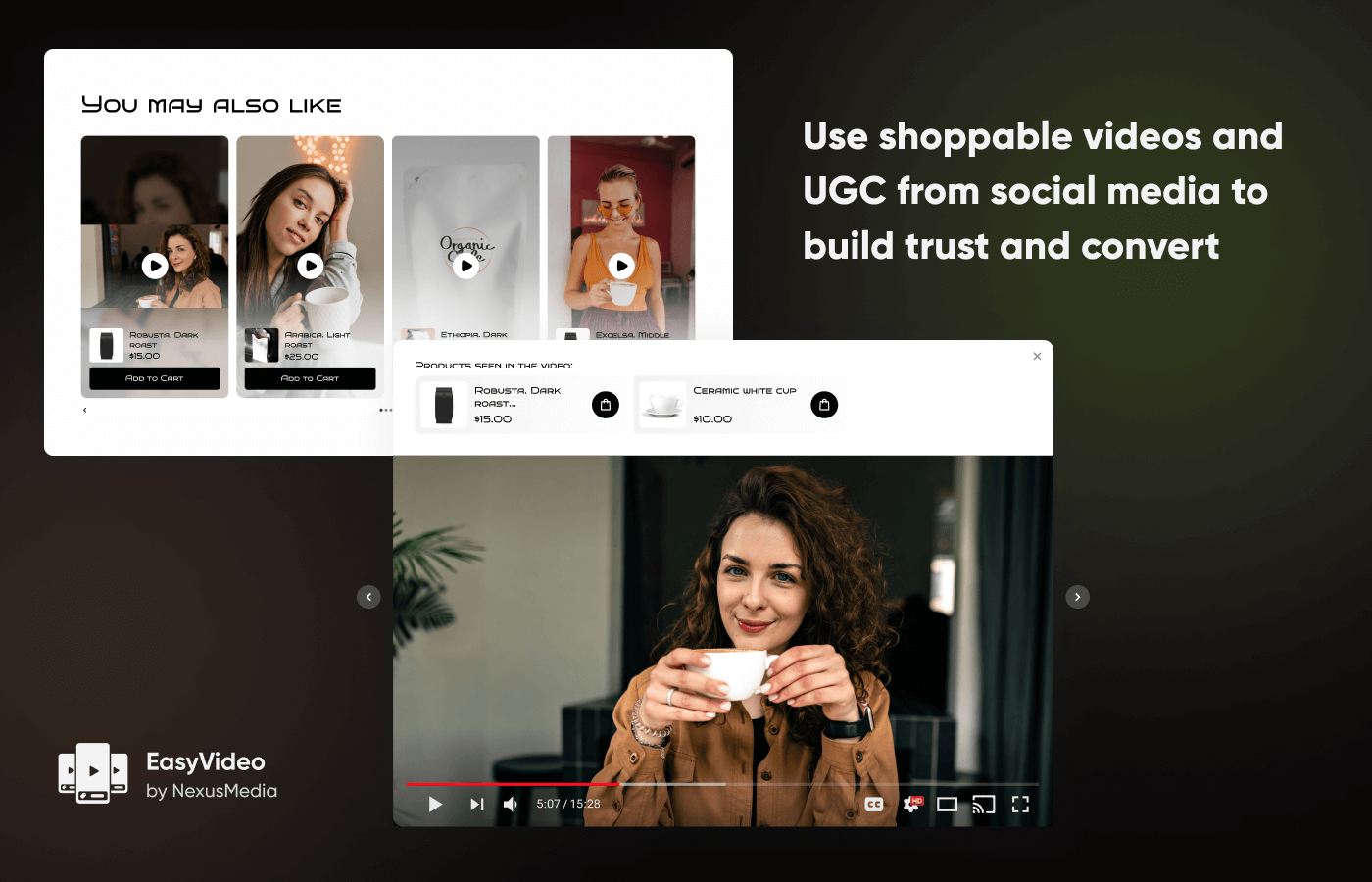Being a new or already a long-term Shopify user, you probably are familiar with the loads of useful features that you have at your disposal when you log into your Shopify store. And you probably use a lot of them on a daily basis, when you want to see how your business is doing in just a few simple clicks.
However, how about a few tiny features, that you may not know about, but which may help to increase your productivity?
We are here to resolve this misunderstanding and post the 4 features below.
1. Walk Through Your Store using Admin Search
Are you an online entrepreneur, using Shopify for mobile and web store, with tons of products, pages, posts, orders? This feature might be your lifesaver.
With admin search you are able to find any information within your Shopify store quickly - specific orders, products, posts, customers, collections and many more.
When in admin panel of your Shopify admin, click “Search” to open this tool.
You can also filter the results selecting a category or use advanced search options to narrow down your results. For more information refer to the official Shopify documentation.
2. Use Keyboard Shortcuts to accelerate your work with Shopify
With no doubt, we all are familiar with the standard keyboard shortcuts and use them everyday - Ctrl C, Ctrl V, Ctrl F… are the keyboard shortcuts that we probably cannot imagine our computer life without.
But did you know that you can use those and many more to conveniently navigate around your Shopify store and do the things much faster?
Here is a few general shortcuts:
F - focus search bar
M E - go to your profile
B Y E - log out.
Add items to your store:
A P - add product
A D - add discount
A C - add collection
A U - add customer.
Navigating your admin panel:
G H - go to Home
G C - go to Customers
G R - go to Reports
G A - go to Apps
G O - go to Orders
G P P - go to Products
For more shortcuts visit the official Shopify documentation.
3. Boss key at your daily job
As some other Shopify users, you may work on your Shopify store as a side project, and sometimes you need to check it while at your day job. In order not to reveal the secret, just type BOSS, if in admin panel, when you need to hide your store - immediately it will be masked as an Excel spreadsheet so no one knows what you are working on.
4. Use FOMO effect
FOMO (Fear of Missing Out) taps into a basic human instinct – the wish not to miss out on something interesting and exciting. In online shopping, this translates to customers feeling an urgency to buy.
A smart way to utilize FOMO is through limited-time offers and showcasing limited stock availability. For example, displaying a countdown timer on special products or indicating low stock levels can create a sense of urgency. This approach forces customers towards quicker purchase decisions, enhancing the likelihood of impulse buys.
Social proof is another powerful FOMO trigger. Featuring customer reviews, bestseller lists, or real-time notifications of others buying can significantly influence buying decisions. It creates a buzz, suggesting that others enjoy great products or deals, and nobody wants to be left out.
However, it's essential to use FOMO responsibly. Misleading customers with false urgency can harm trust and credibility. The aim should be to create genuine excitement and value, not just to incite quick sales. When used ethically, FOMO can be a valuable tool in any e-commerce strategy, turning browsing into buying and visitors into loyal customers.