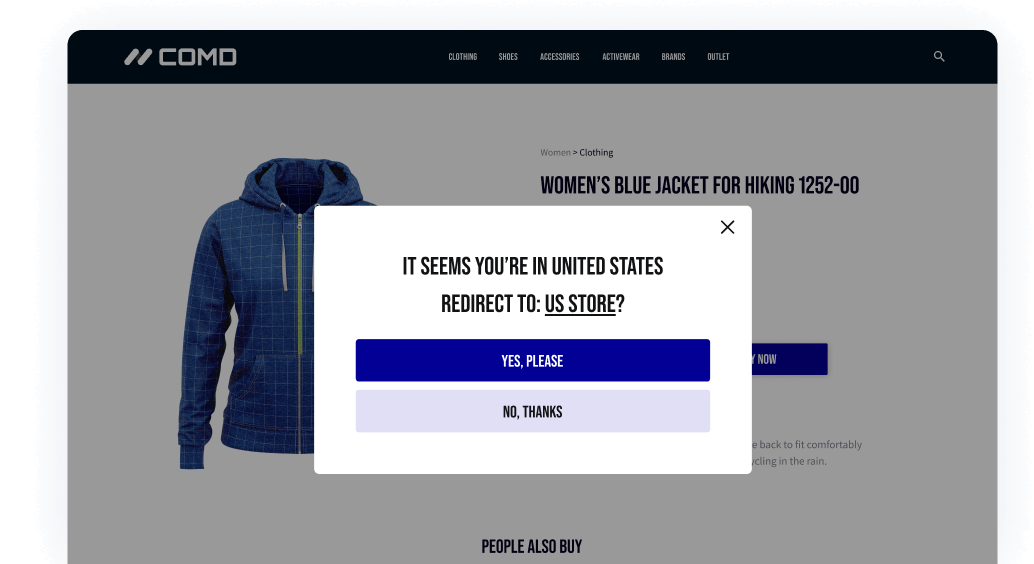How does a geolocation app work on Shopify?
A geolocation app on Shopify uses a technology called geolocation tracking to determine a website visitor's location based on their IP address. When a visitor accesses a Shopify store that has a geolocation app installed, the app uses the visitor's IP address to determine their location and then uses that information to provide personalized content, such as language, currency, and shipping options.
Here are the steps on how a geolocation app work on Shopify:
- A visitor accesses a Shopify store that has a geolocation app installed
- The app uses the visitor's IP address to determine their location.
- The app uses location information to provide personalized content to the visitor, such as language, currency, and shipping options.
- The app can also be configured to redirect the visitor to different pages based on their location, for example, if the visitor is from a different country than the store's default, the app can redirect them to the appropriate version of the store.
- The app can also be configured to show or hide certain products or pages based on the visitor's location.
Geolocation apps can help to improve the user experience for visitors, by providing them with relevant and localized content, prices, shipping options, and languages. It can also help to increase sales, by redirecting visitors to the appropriate version of the store or showing them products that are available for shipping to their location.
How to set up a geolocation app on Shopify?
If you're looking to set up a geolocation app on your Shopify store, it's easy to do with just a few simple steps. First, head to the Shopify App Store and select the app that you like, and then install it on your store. There are a variety of apps available, each with different features, but the best ones (like Geo:Pro Geolocation Redirects, for example) allow you to create redirects or country blocks.
When you create a redirect, you can choose which countries or regions (like the EU or entire continents) you want to redirect, and which countries you want to exclude. You can also set the target of the redirect, whether it's a specific URL or a page on your website. Once you've made your selections, simply turn on the redirect and you're all set.
With a geolocation app set up on your Shopify store, you can easily provide a customized experience for your customers based on their location, making it easier for them to find the products and information they're looking for.
What are the types of redirecting?
In a Shopify geolocation app, several types of redirects can be used, including:
- JavaScript redirects: These redirects use JavaScript code to redirect visitors to different pages or versions of a store based on their location. This type of redirect is executed on the client side and does not require any server-side processing.
- Server-side redirects: These redirects use server-side code to redirect visitors to different pages or versions of a store based on their location. This type of redirect is executed on the server side and requires server-side processing.
- Pop-up redirects: These redirects use a pop-up window to display a message or offer to the visitor, asking them to confirm their location or redirecting them to a different page or version of the store based on their location.
- Meta Refresh redirects: These redirects use meta refresh tags to redirect visitors to different pages or versions of a store based on their location.
- HTTP redirects: These redirects use HTTP status codes, such as 301 or 302, to redirect visitors to different pages or versions of a store based on their location.
It's important to note that the redirects you choose to use will depend on the specific needs of your store and the preferences of your visitors. Some apps might offer a combination of these redirects, while others might focus on one in particular.
What to look for when choosing a Shopify geolocation app?
It's important to note that the features and functionality of different geolocation apps can vary, so it's recommended to research and compare the available options before choosing an app to use on your Shopify store.
Some of the things you should consider when researching geolocation apps include:
- The types of redirects offered and if they meet your specific needs
- The accuracy of the location detection
- The ease of use and setup
- The pricing and any additional costs
- The customer support and reviews
- The app's policy on data collection and usage
It's also recommended to check the app's documentation and support resources, to understand how the app works and how to set it up properly. Additionally, it's always a good idea to test the app on a development or staging store before applying it to your live store.
F.A.Q.
How do I stop traffic from a certain country on Shopify?
There are several ways to stop traffic from a certain country on Shopify, but here are a few options:
- Geolocation apps: You can install a geolocation app on your Shopify store that allows you to block traffic from specific countries. Some apps allow you to specify a list of countries that you want to block and will redirect visitors from those countries to a different page or version of your store.
- Custom code: You can use custom code to block traffic from specific countries. This can be done by checking the visitor's IP address, and then redirecting them to a different page or version of your store if they are from a country that you want to block.
- Firewall or CDN: You can use a firewall or Content Delivery Network (CDN) service that allows you to block traffic from specific countries. These services will block traffic from the specified countries before it reaches your Shopify store.
It's important to note that blocking traffic based on the country, can hurt your business and it's not recommended to block countries entirely, it's better to redirect them to a landing page that explains that your store is not available in their country but you can still provide them with the information about your store and your contact information.
Additionally, it's important to note that blocking traffic based on a country, can be considered a violation of some countries` laws and regulations, so it's recommended to check the laws and regulations of the countries that you want to block before taking any action.
What is geo IP blocking?
Geo IP blocking is a method used to block website visitors from accessing a website based on their geographic location. This is done by using the visitor's IP address to determine their location and then blocking access to the website if they are from a specific country or region. This can be useful for businesses that want to block traffic from certain countries or regions for various reasons, such as compliance with local laws and regulations, or due to fraud concerns. Websites use Geo IP blocking to block traffic from specific countries or regions, this can be used for countries where the website is not available or for countries where the website does not want to receive traffic.
What is GeoIP redirect?
GeoIP redirect is a method used to redirect website visitors to different pages or versions of a website based on their geographic location. This is done by using the visitor's IP address to determine their location and then redirecting them to the appropriate page or version of the website. This can be useful for businesses that want to show different content, prices, languages, or currencies to visitors depending on where they are located. Some websites use GeoIP redirects to redirect visitors to the appropriate version of their site, such as redirecting visitors from Canada to the Canadian version of the site. It's important to note that GeoIP redirects are not always accurate, since IP addresses can be shared by multiple devices or locations, and can be spoofed.