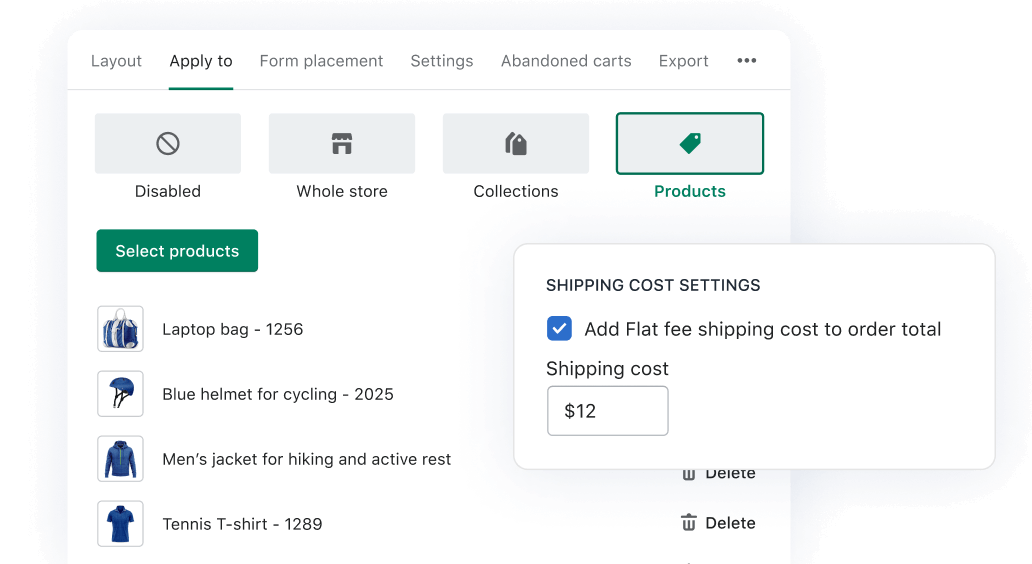How does Shopify Cash on delivery work?
Today Shopify is one of the eсommerce market leader platforms, loved by thousands of merchants Worldwide. Cash on delivery (COD) is a payment method that lets customers pay for their purchases when they receive them. When the customer places an order and selects the COD option, they receive the order confirmation message with the payment instructions while the merchant ships the order to the customer. This payment method may be essential for some businesses.

EasyOrder ‑ Custom Order Form for COD
Replaces long checkout with customizable single-step order form. Run Cash on Delivery & Pre-orders easily.
How to add COD to Shopify?
Shopify merchants have two options for how to enable cash-on-delivery to their stores. Let's take a closer look at how you can do that.
Option 1: Custom development
You can hire a developer to create a custom COD solution for your store. This option gives you lots of control over the COD option and allows you to customize it to your needs. But at the same - time, this is the most expensive and challenging way. Also, it will be easier to maintain this functionality only with the in-house developer.
Option 2: Use a third-party application
A third-party app is the easiest way to add the cash-on-delivery option to your Shopify store. The Shopify App Store has many apps that allow you to add this option, but we recommend choosing the EasyOrder app, a Custom order form by NexusMedia. This article will cover using this app in more detail.
How to add cash on delivery payment option on Shopify using the EasyOrder app?
“EasyOrder - Order Form for COD” is a Shopify app that simplifies all processes for cash-on-delivery functionality. With EasyOrder, you can replace the lengthy checkout process with a customizable single-step quick order form. Also, one of the cool features of this app - is that you can use it to collect pre-orders for goods that are not in stock.
Follow these simple steps to add EasyOrder to your Shopify store:
- Install the EasyOrder - Order Form for the COD app from the Shopify App Store.
- Go to the application dashboard and select where to apply COD (Whole store, Selected collections, Selected products).
- Click "Save" after you choose the necessary option.
That's it! Your customers will see the “Buy it now” button on the product page, leading them to the simple order form.
How to add a fee for cash on delivery on Shopify?
If you want to charge an extra fee for cash on delivery on Shopify, you can also do it using the EasyOrder - Order Form for COD app.
Follow this simple step-by-step guide:
- Install the EasyOrder - Order Form for the COD app from the Shopify App Store.
- Go to the app’s Settings page; in the section CREATE ORDER AS, choose: Draft order.
- Scroll to the SHIPPING COST SETTINGS item and choose: Add Flat fee shipping cost to order total.
- Setup cash on delivery fee.
- Click "Save," and that’s it!
When a customer completes an order with Cash on Delivery, your extra fee will be added automatically to that order.

EasyOrder ‑ Custom Order Form for COD
Replaces long checkout with customizable single-step order form. Run Cash on Delivery & Pre-orders easily.
F.A.Q.
Can I enable cash on delivery for Shopify?
Yes, you can run COD with Shopify quickly. Simply install the EasyOrder - Order Form for COD by NexusMedia and enable COD in a couple of clicks.
Does Shopify Charge for Cash on Delivery?
No, Shopify does not charge for cash on delivery. You may need to pay to use a third-party app that will help you run COD on your Shopify store.
How risky is cash on delivery?
Cash on delivery can be risky for merchants as non-payment or fraud is possible. To minimize the risks, you may verify the customer's details before shipping the order.