Order fulfillment is a critical aspect of e-commerce and retail, spanning the entire product lifecycle. Having received an order, it is necessary to deliver the goods to the customer quickly and efficiently. In common terminology, order fulfillment is the sales stage that begins when a customer places an order and ends when they receive their purchase. However, hidden between these processes are many additional steps, such as logistics, inventory management, packaging, shipping, and customer service. Customers expect the best possible service, so the order fulfillment system must be built perfectly.
Without sales, there is no business. Without order fulfillment, there are no sales.

Easy Fulfillment: Bulk Fulfill
Bulk fulfill orders and generate tracking links automatically for your custom and local carriers.
What is order fulfillment?
A new order is undoubtedly a joy, but much work is still ahead. As a merchant, you have to control all stages of the order processing, from when it is placed to when the customer receives the purchased goods in his hands. The fulfillment process can range from more narrowly focused to full-cycle. For example, in some cases, the term refers to distribution or logistics. In a broader sense, it relates to how companies respond to customer orders. This process is most often divided into stages. Let's look at them to understand what to do at each stage:
The fulfillment process steps.
- Order processing:When receiving a request from a customer, check the stock levels with purchase details, and if all is fine - move the order to the next stage.
- Picking: At this stage, goods must be selected at the warehouse and prepared for the next step. You would better check the goods' condition and quality at this stage
- Packaging: At this stage, you need to pack ordered goods really well so that the package can withstand the entire delivery process. Use appropriate and high-quality materials.
- Shipping: The stage at which you hand over the prepared parcels to the carrier for delivery to the client.
- Delivery: The final stage of fulfillment is when the product is delivered to the customer, with 63% of consumers accepting delivery within three days as a standard.
Order fulfillment types.
Order fulfillment might look similar, but dive deeper; you'll find it's a varied landscape. However, the process is divided into four main types, depending on who's handling what. Each model can be more beneficial to a specific business and differs in cost and time.
In-house fulfillment
Order fulfillment might look similar, but dive deeper; you'll find it's a varied landscape. However, the process is divided into four main types, depending on who's handling what. Each model can be more beneficial to a specific business and differs in cost and time.
- Offers hands-on experience
- Offers you freedom of control
- Cost-effective
- Difficult to scale
- Requires a fair amount of time
Third-party fulfillment
In this case, you delegate order fulfillment duties to a Third-Party Fulfillment (3PL) company. An outsourcing company is hired to handle the storing logistics, picking, packing, and shipping of goods on behalf of another company. You can use Shopify Fulfillment Network, UPS (United Parcel Service), and DHL - the world leaders in fulfillment services.
- Saves you time
- Supports fast shipping
- Minimum order is mandatory
- Difficult customization process
Dropshipping fulfillment
Dropshipping is a way of supply chain management in which retailers do not keep goods in stock but instead transmit data on customer orders and shipments to manufacturers, other retailers, and wholesalers, who ship goods directly to customers. This model enables retailers to offer a wide range of products without investing in inventory.
- Free storage and upfront payment
- Saves time
- Less profitable
- Less control
Hybrid Fulfillment model
A hybrid model is a combination of several of the above models. For example, a company may process all or only orders for popular products in-house. It can also outsource fulfillment of sales orders during peak periods, such as holidays. Or supply large-size and high-volume products not directly from the manufacturer.
- Flexibility
- Not applicable to all types of businesses
Orders fulfillment carriers
Choosing the suitable carrier is a crucial step in the order fulfillment journey - it should be a trusted partner who ensures your products travel safely and swiftly from your warehouse to your customer's doorstep. Whether shipping a parcel across town or a container across oceans, the suitable carrier can make all the difference. Let's explore matching your business needs with the best shipping solutions.Businesses need to evaluate their transportation needs and choose carriers that meet their service expectations and customer requirements. Some of the most popular carriers are:
- FedEx: FedEx is known for its reliable express delivery services and offers a variety of delivery options for both domestic and international destinations.
- DHL: Particularly strong in international transportation, DHL is a world leader in logistics and offers express parcel and package delivery services and freight transportation.
- UPS (United Parcel Service): UPS is an American company specializing in express delivery and logistics. An American company specializing in express shipping and logistics. Its largest customer is Amazon.com, which accounted for 11.3% of UPS's revenue in 2022.
Even if you want to choose the most popular carrier, it does not guarantee reliability and quality of work performance. Pay attention to the following indicators:
Delivery options: Whether the carrier provides standard, expedited, overnight, or international delivery options.
Cost: Each carrier has an individualized price for shipping services.
Reliability: Research the carrier's reputation and reviews to ensure that the carrier will deliver on time and budget.
Internationality: Consider what regions the carrier operates in if you trade nationwide or internationally.
Integration: Investigate whether your carrier can integrate with e-commerce platforms like Shopify. This will significantly simplify the order fulfillment process.
How to fulfill orders with Shopify fulfillment network
Shopify platform provides a Shopify fulfillment network - it allows you to delegate the process of fulfilling your orders, returns, storage, and shipping.
This network offers
Faster Delivery: Products are distributed across various fulfillment centers in the United States to ensure timely deliveries.
Simple Pricing: Predictable pricing covers inventory management and delivery without upfront costs.
Smooth Returns: Easy and reliable returns process, including inspection and restocking of products.
Data-Driven Inventory Distribution: Shopify uses e-commerce data to position products near customers for faster delivery.
Same-Day Order Packing: Orders received before noon are shipped the same day.
On-Time Delivery: Shopify promises 98% on-time delivery within three days or less.
Returns Processing: Shopify manages returns and offers product exchanges through Loop Returns integration.
However, you can also fulfill orders with basic Shopify functionality. It is possible to do it manually in whole or in part or to set up automatic fulfillment. Below are step-by-step instructions for order fulfillment.
Further Reading: 9 Best Shopify Dropshipping Suppliers 2025 (Low Price)
How to automatically fulfill Shopify orders
Auto-fulfillment of orders is the easiest way to fulfill.
If the following situations apply to your business, auto-fulfillment will help you ship goods more efficiently:
- you sell only digital downloads or digital gift cards
- you use fulfillment services for all of your products
In this case, you do not need to contact support, and no fulfillment request is sent to your service when you pay for the order. Everything happens automatically.
Step 1: In the Shopify admin, select Settings > Checkout.

Step 2: Find the "Order Processing" section. Under the heading "After order payment, " select " Automatically fulfill order items".
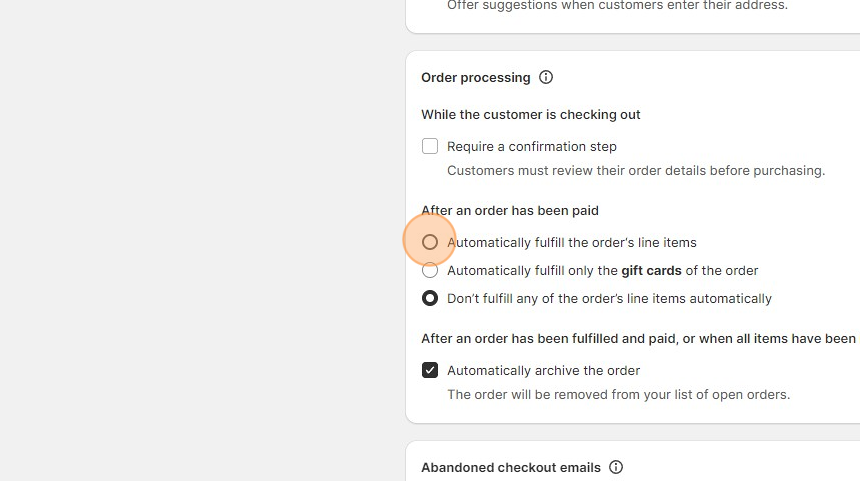
Step 3: Optional: If you want an email sent when an order is automatically fulfilled, select "Notify customers of shipment by email".Optional: if you want to ignore fraud analysis when automatically fulfilling an order, select "Аulfill all orders Automatically." this will fulfill orders even with a high risk of fraud.

Step 4: Click "Save".
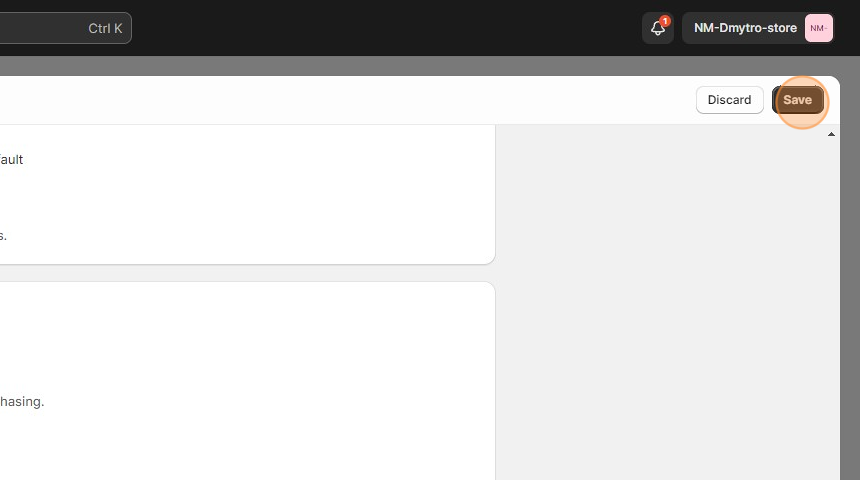
How to manually fulfill orders in Shopify
A significant advantage of manual fulfillment is controlling when orders ship and tracking inventory status. This option can fully meet your needs if your business has any of the following:
- You produce products on request.
- Products are available for pre-order.
- You occasionally run out of inventory.
- You want to offer your customers partial order fulfillment without needing a refund.
In this case, the status remains unfulfilled until you manually open and fulfill the order. To set up manual fulfillment, proceed as follows:
Step 1: Go to the Orders section in the Shopify admin. Click on the unfulfilled order number.

Step 2: Do one of the following:
- If you use Shopify Shipping to purchase a shipping label for the order, select Create Shipping Label.
- If you use a carrier other than Shopify Shipping, click Fulfill Item(s) and enter the tracking number you received from your shipping provider. Shopify can recognize the format of the tracking number and select a carrier for you. If no carrier or the wrong carrier has been selected, select your carrier from the Shipping carrier drop-down menu. The tracking URL is displayed in the buyer's shipping confirmation emails and shipping updates.

Step 3: Optional: Shopify has the option to Send shipment details to your customer now to provide the customer with shipping information.
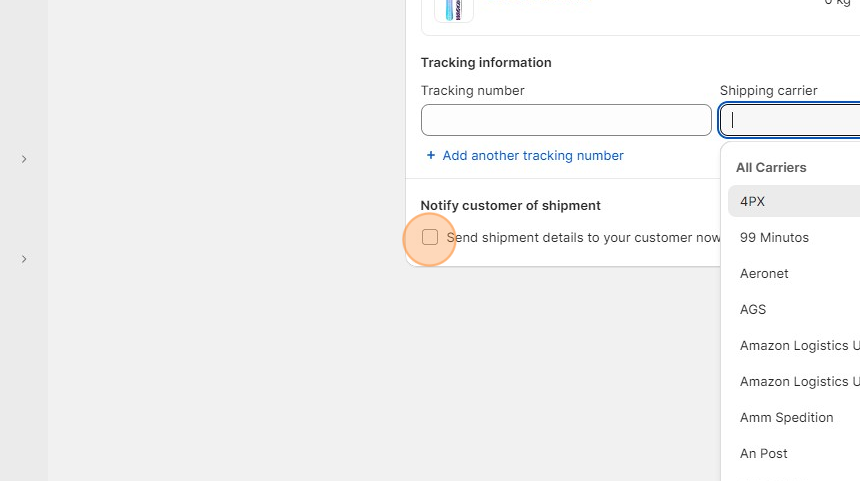
Step 4: Click Fulfill item(s) to mark the order as fulfilled. If you use Shopify Shipping, select a shipping service and click Buy Shipping Label.
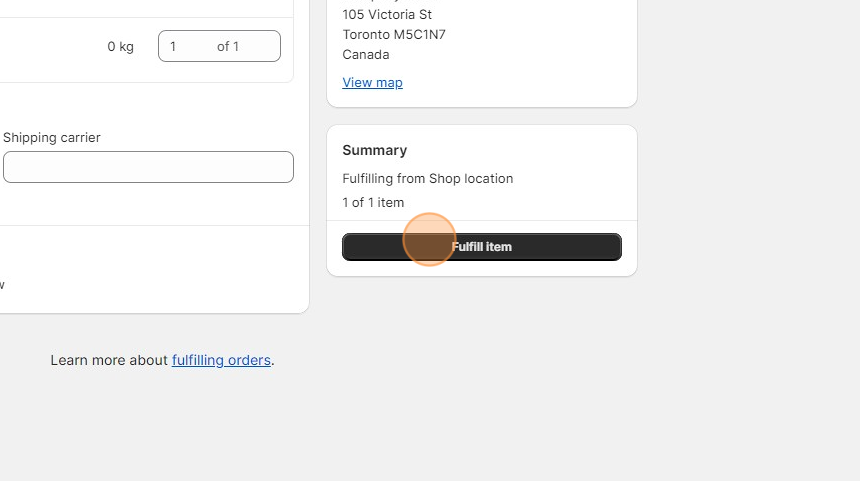
The screen will display the status of the completed order.
How to partially fulfill orders in Shopify
A customer can place and pay for an order with multiple items. You can fulfill partially if one or more items are out of stock or pre-ordered. This gives you the option to ship the items individually.
Make sure that "Automatically fulfill order items" is not selected in Checkout settings under "Order processing".
How to partially fulfill orders using Shopify Shipping
Step 1: Click on the unfulfilled order number
Step 2: To purchase a shipping label for the order, select Create Shipping Label.
Step 3: On the Fulfillment page, change the number of items to fulfill for each item in the Items section.
Step 4: Select a shipping method in the Shipping Service section.
Step 5: Optional: Shopify has the option to Send shipment details to your customer now to provide the customer with shipping information.
Step 6: Click the Buy Shipping Label button. The order screen displays completed and uncompleted order items.
How to partially fulfill orders not using Shopify Shipping
Step 1: In the Shopify admin, go to Orders. Click on the unfulfilled order number.

Step 2: Click Fulfill Item(s).
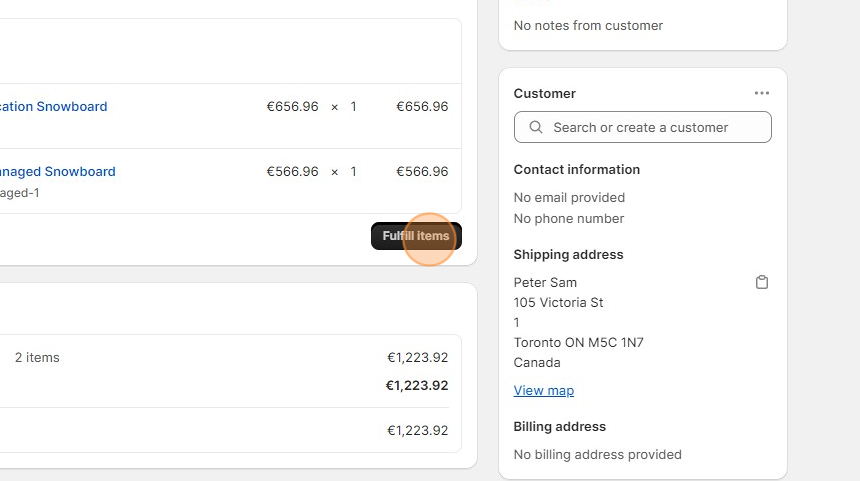
Step 3: On the Fulfill page, change the number of items to fulfill for each item in the Items section.
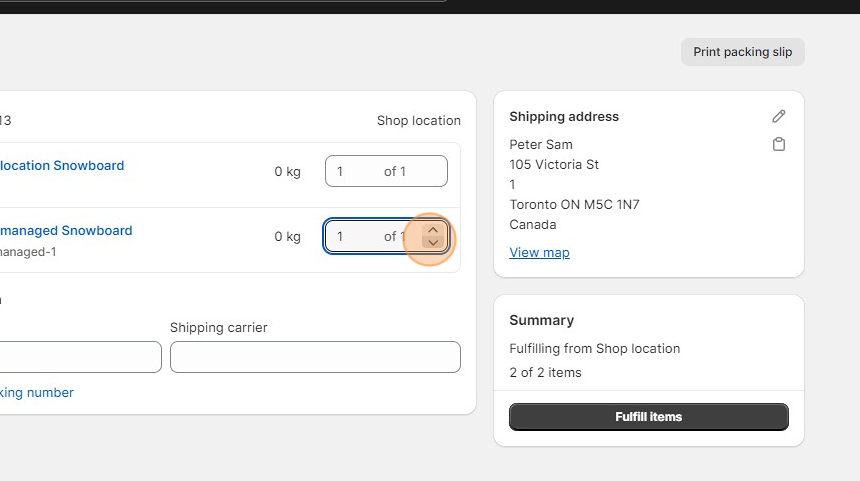
Step 4: In the Tracking Information section, enter the tracking number you received from your shipping provider. The tracking URLdisplays the customer's shipping confirmation and update emails. Note: Shopify can recognize the tracking number format. It can then automatically select the carrier; however, if it is incorrect or not found, you can choose it manually from the Carrier drop-down menu.

Step 5: Optional: Shopify has the option to Send shipment details to your customer now to provide the customer with shipping information.
Click the Fulfill item(s) button. The order screen will display the completed and uncompleted items of the order.
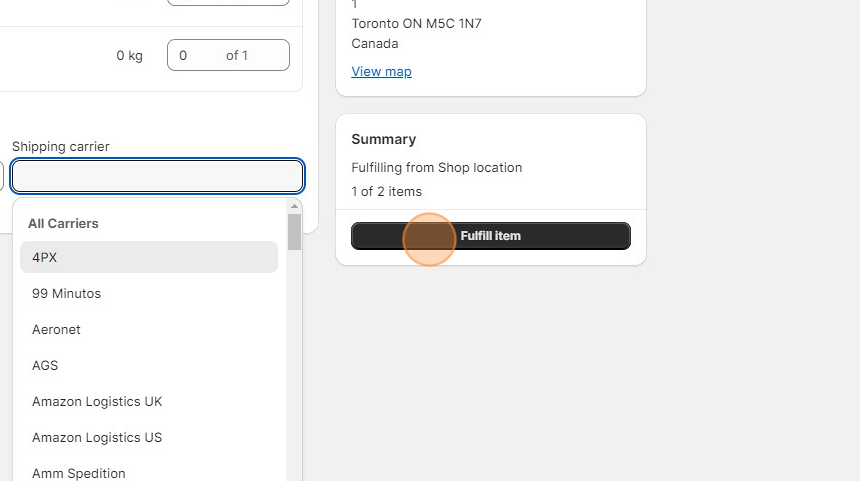
Step 6: The order is now split into two parts. If you want to view the details of a completed order or add a tracking number, click the Add Tracking button in the Fulfilled Order section.
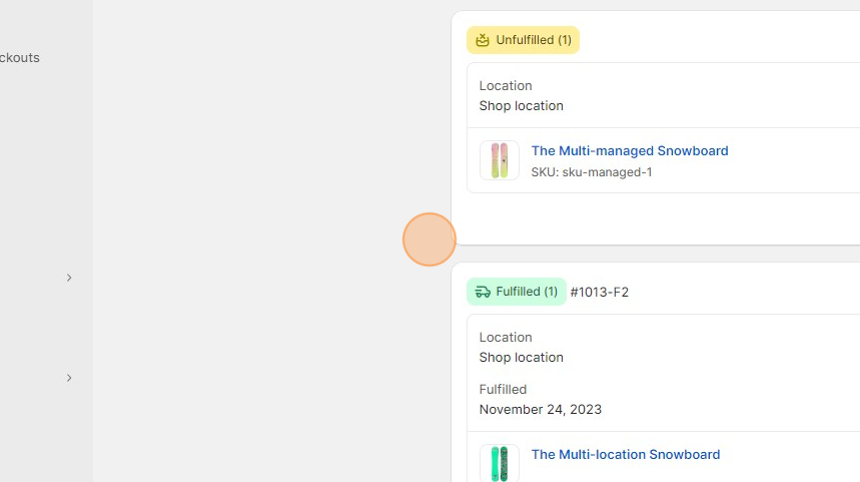
How to fulfill orders using Shopify apps.
Shopify apps are an alternative way to fulfill orders. They often offer more functionality than Shopify's basic features. They can provide a more convenient and faster order fulfillment system and organize all orders in one place. An app can automate the order fulfillment process, or merchants can fulfill orders directly through the app.
For example, the Easy Fulfillment: Bulk Fulfillment app will assist with order fulfillment. This feature-rich app by Nexusmedia is designed to optimize the order fulfillment process.

Easy Fulfillment: Bulk Fulfill
Bulk fulfill orders and generate tracking links automatically for your custom and local carriers.
Features and Functionality
Bulk Order Fulfillment: The app allows you to fulfill orders in bulk and automatically generate tracking links, which is especially useful for high-volume stores.
Custom and local carriers: Not only large transportation companies are supported, but also custom and regional carriers, which can be helpful for businesses with specific shipping needs.
CSV/XLS support: Store owners can bulk order by uploading CSV or XLS files, which is convenient for integrating with external inventory and order management systems.
Order splitting: The app allows you to split orders into different parcels and specify which items to add, providing flexibility when shipping orders.
Custom carrier tracking links: Users can add custom carriers and generate tracking links, ensuring smooth order fulfillment regardless of the carrier used.
How to fulfill orders using Easy Fulfillment: Bulk Fulfillment app
Step 1: Install Easy Fulfillment: Bulk Fulfillment from the Shopify app store.
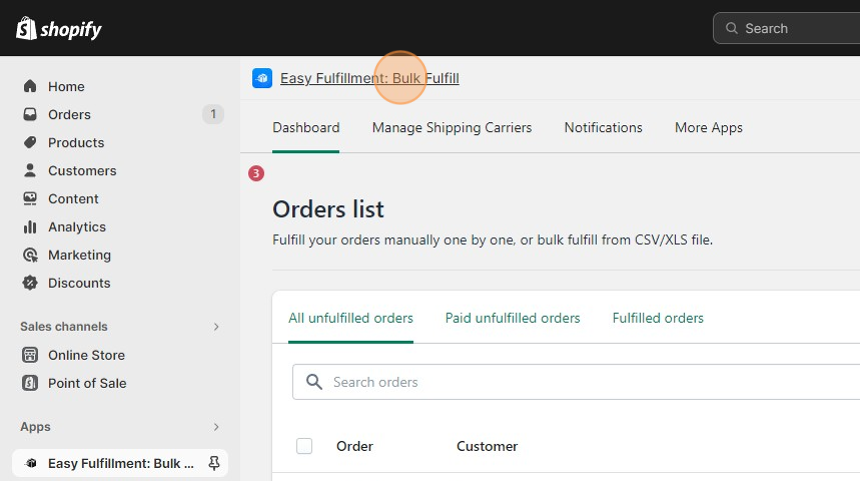
Step 2: If you want to add a carrier, click Manage shipping carrier and then Add carrier. In the pop-up window, enter Carrier Name and Tracking URL.

Step 3: To fulfill your order, select the carrier and enter the tracking number. Then click fulfill and notify.

Step 4: You can also import orders from CSV or XLS files.

Step 5: To execute orders in bulk, select all orders with a single swipe.

Order fulfillment problems.
There are some potential problems in the fulfillment process. Unfortunately, most of them can affect your customers' overall satisfaction and business performance, even though it may seem not critical at first glance. Check out the most common of them to avoid difficulties in your business.
Ineffective inventory management: Excess or warehouse stock shortages are equally severe problems. Poor inventory management can lead to unnecessary costs, which is not a good thing.
Inaccurate order fulfillment: It is essential to control order picking to avoid customer damage and negative feedback.
Packaging damage: choose appropriate packaging for your products. It is best to avoid skimping on packaging if you have fragile goods.
Delayed delivery: Well-adjusted logistics can help avoid delays in dispatch and delivery. It is crucial to consider different situations, such as problems with the carrier or even bad weather.
Poor order tracking: Providing your customers with tracking information about their orders can increase trust and transparency. Otherwise, it can lead to doubt and customer dissatisfaction.
High shipping costs: The cost and method of shipping play an essential role in customer satisfaction. Find the most convenient way or carrier for you and your customers.
Returns Process: You must be prepared that the customer may be dissatisfied with the goods and make a return. This is also part of the order fulfillment process during which the returned goods are accepted, inspected, returned if not damaged, and exchanged.
These are only the most common problems. In practice, there may be many more. However, do not be disheartened! There are many ways to deal with them.
5 Tips to Improve Order Fulfillment
- Offer various delivery options: Giving shoppers different delivery options is a good idea. For example, if you have targeted delivery, consider allowing customers to pick up their purchases.
- Inventory level accuracy: Your inventory levels should always be up-to-date and monitored in real-time. Things like returns and losses can significantly impact the accuracy of your inventory data. Make sure that every change is reflected in your inventory.
- Automate everything you can: Order fulfillment is a multi-step process, so try to automate as many stages as possible: notifying customers, inventory updates, delivery tracking, etc. It will save you a bunch of time
- Use reliable carriers: Reliable couriers offertracking and insurance services. This will help you have more control over the quality and timeliness of delivery.
- Keep Customers Informed: Clear communication with your customers is necessary. You must inform them about all stages of the ordering: providing tracking numbers, delivery times, possible delays, or any other important information.
Conclusion
Summing up, we can say that order fulfillment is a complex process with several essential stages. Optimizing the most critical of them allows merchants to significantly improve efficiency, reduce costs, and increase competitiveness in the market.
To improve this process and automate fulfillment in the Shopify platform, you may use the EasyFulfillement app. The app significantly improves the fulfillment process, providing many extra features and automation to extend Shopify functionality.
FAQs
What are the types of order fulfillment?
There are four order fulfillment models: in-house, third-party, drop shipping, and hybrid.
What kind of fulfillment is available on Shopify?
Automatic, manual, and partial.
Can I add my carriers to Shopify?
Yes. Theapp has a feature to add custom and regional carriers.
![How to fulfill orders on Shopify? Guide for dropshippers or individual brands. [Updated 2025]](http://nexusmedia-ua.com/cdn/shop/articles/how_to_fulfill_orders_on_shopify_ed022397-e409-4a84-b1d8-281d64f11ef6.png?v=1764166099&width=2520)





