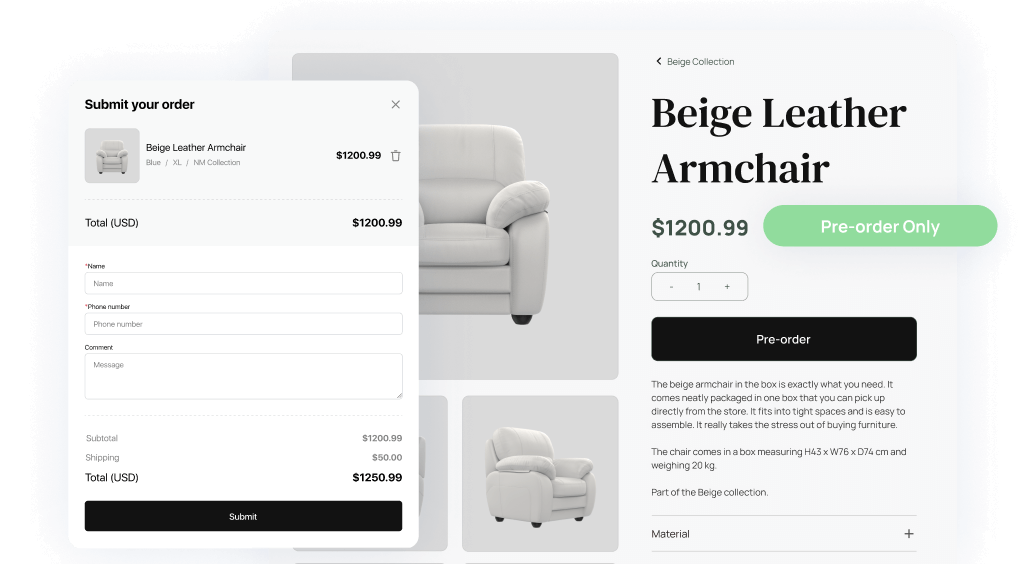Shopify Pre-Orders: A Game-Changer for Retail.
In the classic meaning, commerce involves selling only products stored in your warehouse and ready for shipment quickly. But as soon you run out of stock your customers can't make orders, and the business stops. This is absolutely unacceptable for eCommerce in 2023, and here is where a pre-order feature on your Shopify site will keep sales coming.
Many businesses that use Shopify now rely on pre-orders, which have become very popular with small and big brands. Pre-orders allow customers to purchase goods before they become available or out-of-stock products. This approach extends the time frame when you can sell products.
Unfortunately, Shopify doesn't support this feature out of the box, and you'll have to use additional apps to launch your pre-order successfully. Shopify pre-order apps like "EasyOrder", Custom Order Form, will streamline integrating pre-orders into your Shopify store and take your customers' shopping experience to a new level.

EasyOrder ‑ Pre-order Custom Order Form
Replaces long checkout process with customizable single-step order form. Run Pre-orders & Cash-on-Delivery easily.
Types of pre-orders
Shopify Pre-orders can be categorized into different types based on payment timing and product availability. Here are some common types:
Pay Now - Clients are taken through the regular checkout process with payment in the end. As you will collect funds from customers the exact moment they place the order - you should provide all the necessary information, stick to the exact shipping dates, and know how to manage customers' expectations.
Pay Later - Customers don't pay while ordering. This is the ideal pre-order type for collecting information on a specific product or gathering contact lists for upcoming marketing campaigns. Make sure to respect users' privacy and hold all data in a safe.
Crowdfunding - Similar to the Pay Now option, the only difference is money is collected when the product is still in production. It is a perfect approach for startups that need money flow to finalize the product. In this option, buyers must be ready to wait for a specific period before their orders are delivered.
Mastering Pre-Orders on Shopify: Proven Strategies and Approaches
Here are some proven strategies to maximize the benefits of using pre-orders on your Shopify store, but remember that the key to successful pre-orders is to provide a great customer experience. This means being transparent about the process, communicating regularly, and delivering on your promises.
Exclusive Pre-Order Products: Create a sense of exclusivity by offering specific products only for pre-order. These could be limited-edition items or special bundles unavailable in your regular inventory. This can create a sense of urgency(FOMO) and exclusivity.
Early Bird Specials: Offer early bird specials to the first set of customers who place a pre-order. This could be a discount, a free add-on, or free delivery. This approach can push customers to make an order.
Integrate with a Shopify Pre-Order App: Using a dedicated pre-order app like EasyOrder - Order Form for COD will make managing pre-orders much easier. Our app will let you set up pre-orders quickly and easily and provide a better customer experience.
Manage Expectations and Customer Engagement: Engage with customers who have placed a pre-order, and provide regular updates about the product's status. Be clear about when the pre-ordered products will be available and when customers can expect to receive them. Ensure to inform customers about all changes if they appear - this will help prevent disappointment and negative reviews and build brand loyalty.
Upsell and Cross-Sell: Use the pre-order stage to upsell or cross-sell related products. For instance, if a customer pre-orders a camera, you could offer them a special deal on a camera bag or lens. You can significantly increase revenue via upsell and cross-sell by building suitable product bundles.
How to set up Pre-Orders on Shopify? (step-by-step guide)
Step 1: Install EasyOrder App - add the EasyOrder - Order Form for COD app to your Shopify store from the Shopify App Store and go to the app’s dashboard.
Step 2: Select Pre-Order Products and Adjust Form - select what product you want to sell by pre-order: the whole store(all products), selected collection(s), selected product(s); and customize pre-order from fields if necessary.
Step 3: Choose the form placement - choose the pre-order button placement from possible options: Cart page, Product page, Both, Custom.
Step 4: Adjust other Settings: the EasyOrder app is now basically ready for work, but you can adjust more options for better tuning:
- enable abandon cart tracking
- the way order details are saved: Additional details, Order notes
- the way the order is saved: Regular order, Draft order
- ability to add confirmation to successful orders
- add tracking pixels: Facebook, Tiktok, Snapchat, Twitter, or custom code
- add shipping costs
Step 5: Save settings and test the pre-order form - after you finish with all customizations, save all changes so they will be applied to your Shopify store. It is strongly recommended to visit your storefront, submit several test pre-orders, and ensure that all process works smoothly: the pre-order button is placed where you expect, the form collects all necessary fields, and marketing tracking collects all the necessary information.
In conclusion
Pre-order - is an excellent way for most businesses to increase sales and extend the time frame to sell products. These two reasons are valuable enough to consider adding the pre-order option to your Shopify store. At Nexusmedia, we do our best to provide you with a top-notch solution to run pre-orders on Shopify.

EasyOrder ‑ Pre-order Custom Order Form
Replaces long checkout process with customizable single-step order form. Run Pre-orders & Cash-on-Delivery easily.
If you have any questions on how to set up a pre-order on your Shopify store - feel free to reach our 24/7 support team. Usually, our response time is about 2 hours.
Frequently Asked Questions
How can I communicate with customers who have placed a pre-order?
Communication is vital when dealing with pre-orders. You can update your customers about their pre-order status, product availability, shipping dates, and more through automated emails or personalized messages. The EasyOrder app will help to collect customers' emails or phone numbers for further communication.
Can I offer discounts for pre-orders?
Absolutely! Offering discounts can be a great incentive for customers to place a pre-order. To do that, set up discounts directly for the products and make them available only via the pre-order form in your Shopify store.
What are effective strategies for marketing and promoting pre-orders on Shopify?
Successful pre-order promotion doesn't belong to the eCommerce platform you are using. But it hinges on building anticipation, offering incentives, and maintaining clear and regular communication. Utilize all your marketing channels to reach a broad spectrum of potential customers, including your website, email newsletters, and social media.