EasySearch
EasySearch - Fitment Table UI & UX Enhancements
We've released a valuable UI update for the Fitment Table in the EasySearch Year Make Model Search app, designed to improve user experience with added flexibility and control.
1. Pagination Options: The Fitment Table now displays 10 rows by default, with options to switch to 25, 50, or 100 rows. This regular web pagination style shows the first, second, and last pages for easier navigation.

2. Quick column sorting feature: Each column now has an individual search, allowing users to filter specific columns and improve search precision across the table.

Note: Both features are disabled by default and can be enabled in the Fitment Table settings.
How to Enable: To enable these features, navigate to the EasySearch app -> Fitment Table settings -> Scroll down to locate the Settings card and check necessary option.
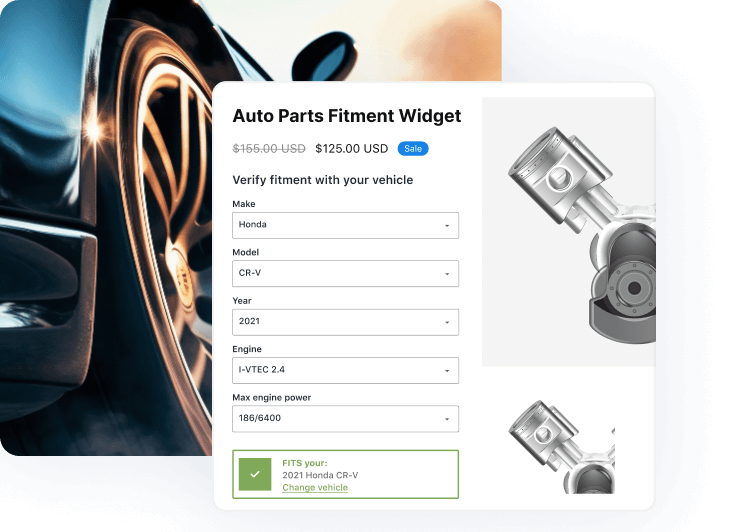
EasySearch
Powerful Year Make Model Search for Auto Parts, Gadgets, Tools & Beyond. Enhance store search functionality and user experience.

