General questions
How to add accordion widget to my Product page?
How to create Static Panels?
How to create Standard Panels?
How to create FAQ page?
How to upload an image to Static Panel?
How to add panel with Reviews?
How to add page content to the panel?
How to move accordion to another position?
Is it possible to have multiple accordions on one page?
When I click panel heading, the page jumps down to the selected panel. How can i disable that?
How to change font / size / color?
Is accordion content indexable by search engines?
Is EasySlide compatible with Translation Apps?
Troubleshooting
Cropped video in accordion
I've installed EasySlide, but don't see app on my Product page. Why?
Accordion was working properly, but disappeared after new theme installation.
I have additional Product template and app does not work there.
There are some empty panels in the accordion widget. How may I remove them?
Changes in Static panels/Layout settings are not reflected on the storefront.
I removed app, but Accordion widget is still there, how to remove it?
How to Grant Collaborator Access to Shopify Admin Panel?
Manuals
Liquid error (sections/app-manuals line 5): Array 'section.settings.blog' is not paginateable.Didn’t find the answear?
Feel free to drop us a line, we’ll be more then happy to help!