Video is one of the most popular and attention-catching forms of content. But do you have youtube or vimeo video about your products in your Shopify store? Video content gives your customers a complete vision of what they’ll get.
Upload video and adjust its size with video size settings. Upload embed video from youtube to your store and let your customers explore better your store content with a different type of video, types of product videos.
EasyVideo is a great solution for your store to add video to product page, add a link to YouTube or Vimeo video in your Product Image ALT, and the app will show this video in your product gallery, or in a fancy popup window - depending on your settings.
Add support of product videos to your theme with embed code & easily insert video.
You have two options here for Shopify product video:
SOLUTION 1. Add videos to the product description
Sure, you can add videos to your product descriptions, but they can get lost in the text, or the page can get too long with when where’s a video on it. In addition, the description might become difficult to read.
Pros of the videos in the product description:
- Free of charge
- Easy to use
Cons of the videos in the product description:
- Makes for a long page
- Messy description
- Video can get lost in the text.
SOLUTION 2. Add video to the product’s photo section using EasyVideo
In contrast, placing the video among the product photos can make the product page much tidier and attractive. The video will catch visitors’ attention and provide comprehensive information about the product. This can be done using the small EasyVideo app. It’s a very easy to use and light app. It won’t slow your page-loading speed. Just use the free trial to check out the benefits of this small app with fully customizable layout.

Pros of using EasyVideo app:
- You get a tidy product page
- Easy to see video
- Easy to use
- Intuitive interface
- Lifetime support
- Compatible with any Shopify theme.
Cons of using EasyVideo app:
- Monthly fee
- You might need to add a DOM selector to make the app work if your theme has a customized structure. But we’ll be happy to help you to configure app to make it work properly for you. Just drop us a line.
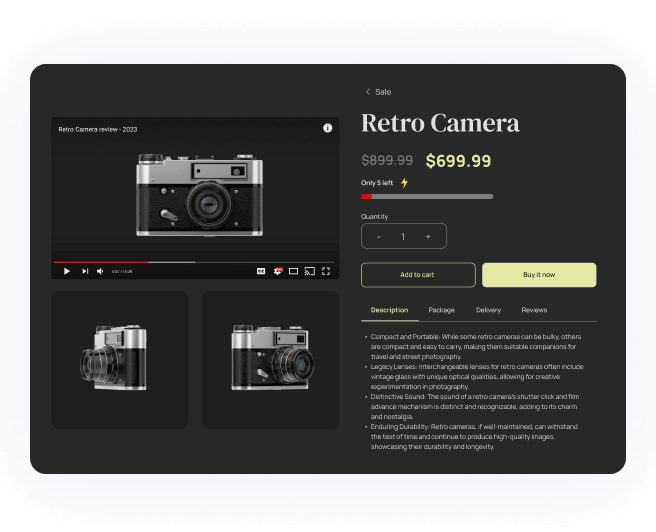
Instruction:
Step 1: Go to Shopify Admin -> Products
Step 2: Edit Product

Step 3: (YouTube or Vimeo) − Open image OR (YouTube) − Select Embed YouTube Video

Step 4: Edit ALT description OR Paste YouTube Video URL

FAQ:
Can I add a Youtube or Vimeo video to the Shopify product page?
Sure, you may add both Youtube and Vimeo videos to the Shopify product page using our app.
Can I add a video to Shopify without YouTube?
Yes, the app supports YouTube and Vimeo videos, as well as videos uploaded directly from your computer.






