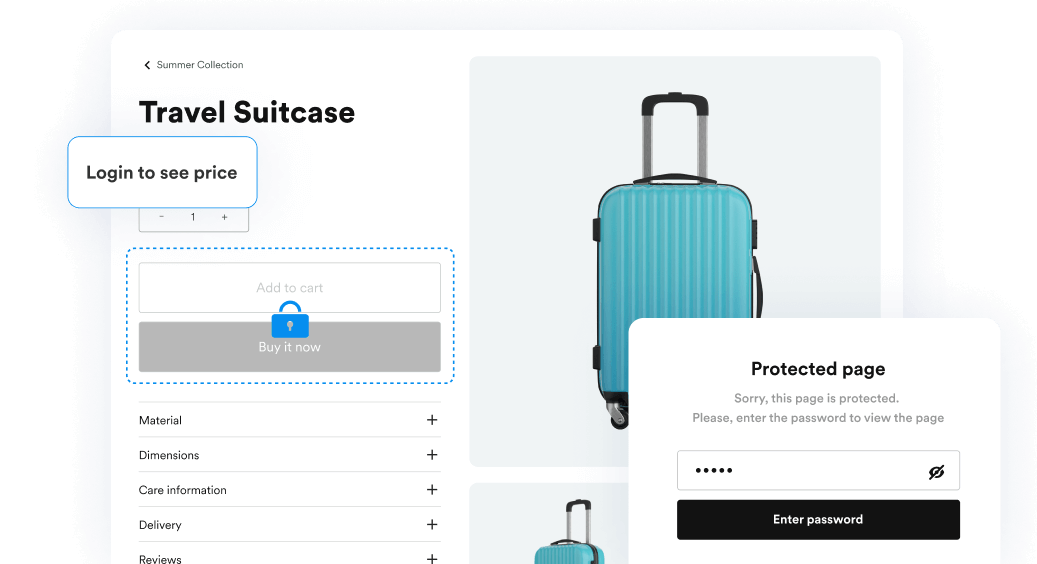Do you want to protect your Shopify store from prying eyes? Or are you looking for an easy, effective way to lock or hide Shopify store content? - EasyLockdown by NexusMedia is a Shopify application that offers an easy-to-use access management tool for your store. It allows you to restrict access to any page, hide prices, hide products and collections, lock wholesale pages, and limit access to any content in your store.
How to hide product prices on the Shopify store?
EasyLockdown offers a "Login to see price" feature that allows you to hide prices from public access. This feature requires customers to log in to see the prices of the products. You can easily enable this feature for specific products or collections in your store.
To hide product prices in your Shopify store, follow these steps:
- Install the EasyLockdown application from the Shopify App Store.
- Go to the EasyLockdown dashboard and create a new Lock.
- Select the “Prices” on the “Content to Lock” step
- Enable the "Login to see price" feature.
- Save your changes.
That's it! Now, only customers who meet your requirements can see the prices of the locked products.
How to lock the Shopify store or specific pages?
With EasyLockdown , you can easily lock your entire Shopify store or specific pages. This feature is helpful if you want to restrict access to your store or particular pages for customers based on different conditions.
To lock your whole Shopify store or specific pages, follow these steps:
- Install the EasyLockdown application from the Shopify App Store.
- Go to the EasyLockdown dashboard and create a new Lock.
- Select the “Whole Website” or “Selected content ” on the “Content to Lock” step.
- Select the specific pages you want to lock or leave visible.
- Save your changes.
How to hide products and collections in Shopify?
Do you want to hide specific products or collections from your Shopify store? No problem - with EasyLockdown , you can easily hide any product or collection from your store.
To do so, follow simple steps:
- Install the EasyLockdown application from the Shopify App Store.
- Go to the EasyLockdown dashboard and create a new Lock.
- Select a customer category that can access locked content.
- On the 3rd Step, “Content to lock,” choose “Selected content.”
- Select the exact products or the products' collections you want to lock.
- Save settings and enjoy.
How to limit access to the cart in Shopify?
EasyLockdown also allows you to limit access to the cart in your Shopify store. This is a must-have feature when you want to restrict access to the cart for customers or specific customer groups.
To limit access to the cart in your Shopify store, follow these steps:
- Go to the EasyLockdown application dashboard and create a new Lock.
- Select a customer category that can still access the cart.
- On the 3rd Step, “Content to lock,” choose “Selected content.”
- In the list, enable “Pages” and select the “Cart” page from the available options.
- Select the Locked page behavior. (Redirect to the login page, redirect to the selected page, redirect to the URL)
- Save changes.
Once you've saved your settings, only the selected customers can add items to their cart and complete the checkout process.

EasyLockdown ‑ Wholesale Locks
Access management tool for your store: restrict access to any page, hide price, wholesale page locks
FAQ
How do I install EasyLockdown?
Installing EasyLockdown is too easy. Simply log in to your Shopify store and search for EasyLockdown in the App Store. Once you’ve found the app, click install, and you’re ready!
Can I use EasyLockdown to create time-limited locks for my Shopify store?
Yes, you can set up time-limited locks for any store page, product, or collection. Simply specify each lock's start and end dates in the Scheduling section.
Can I grant access to the wholesale section of my store to selected customers only?
Sure, you can grant access to the wholesale section of your store to selected customers only.
Can I limit access to specific products for customers depending on the number of orders or money spent?
Yes, you can limit access to specific products for customers with over XX orders or who have spent more than the selected amount.
How much does EasyLockdown cost?
EasyLockdown is free to install and has seven days Free trial period. After the trial period ends, you’ll have to purchase a subscription to use the app’s full features. The price is $9/month.