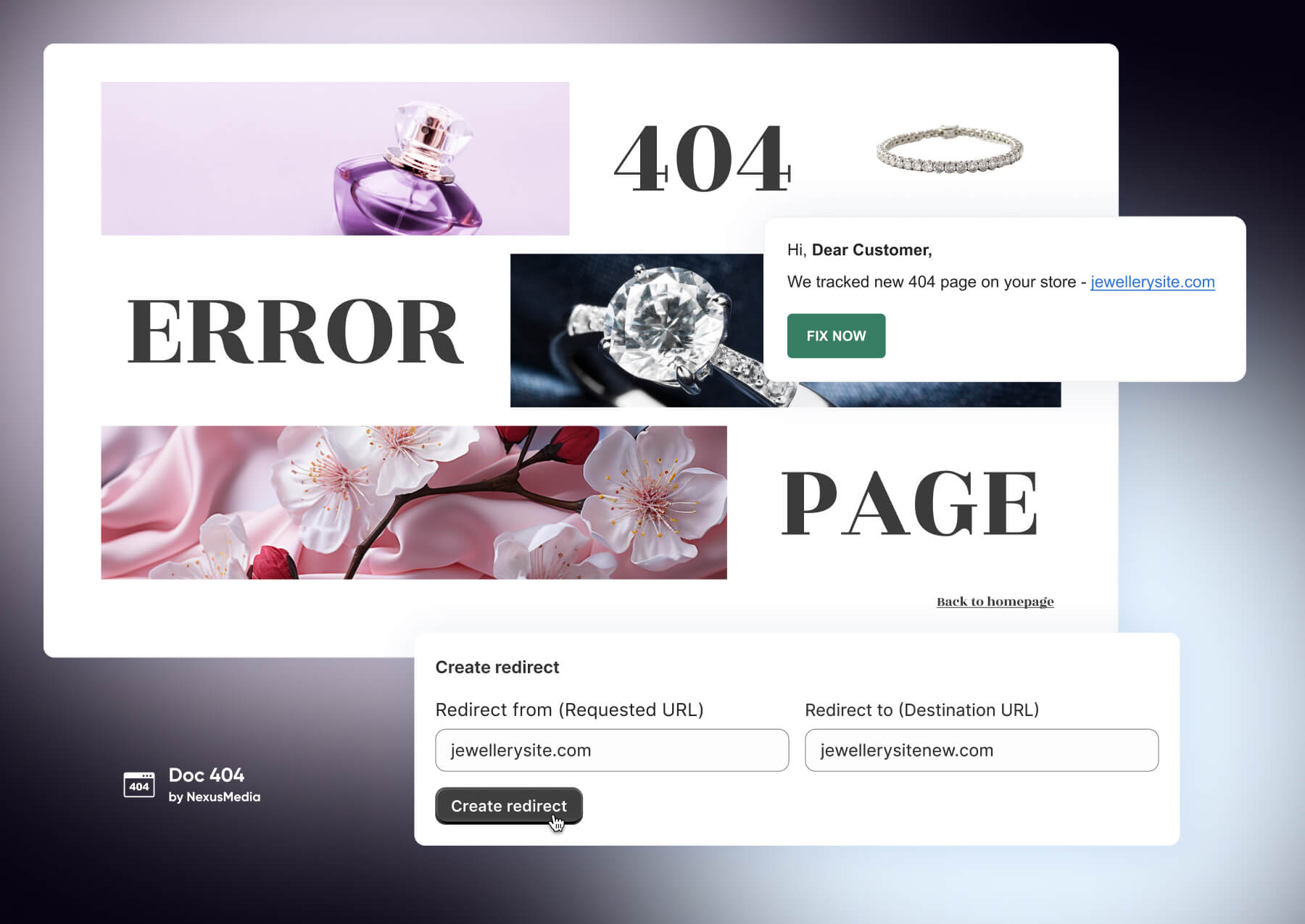Just imagine: a potential customer clicks on a link to your hottest product with a credit card in hand and is ready to purchase. But instead of your beautifully crafted product page, they're met with a frustrating 404 page. In e-commerce, these error pages are silent conversion killers, turning away up to 88% of potential customers, damaging your store's reputation, hurting sales, and impacting your SEO rankings.
These "page not found" messages, also known as "404 not found," "404 error," or "file not found," occur when a browser can't locate a requested URL on your site.
What You'll Learn in This Guide:
- Understanding 404 errors and their business impact
- Common causes and quick solutions for broken pages
- Strategies on how to find and fix broken links
- Step-by-step fixes to protect your conversions
What is a 404 page on Shopify?
A 404 page occurs when a browser requests a page from a web server, but the server can't find the requested webpage URL. In Shopify, this triggers an HTTP 404 response status code, indicating that the server can't locate the requested resource and returns the 404-page template.
Key points about 404 errors:
- They indicate a missing or unavailable page
- The server responds with an HTTP 404 status code
- Shopify displays a customizable 404-page template
Impact of 404 errors:
- Harm SEO efforts (can lead to up to 40% drop in rankings)
- Decrease store conversion rates by up to 23%
- Negatively affects customer experience and retention
- Result in higher bounce rates (up to 76%)
- Lead to measurable loss in sales volume (estimated 2-5% revenue impact)
Promptly addressing 404 errors is crucial for maintaining a smooth shopping experience and optimizing your Shopify store's performance.

Doc 404
Track and fix 404 pages on Shopify in real-time: immediate alerts, bulk redirects & handy redirects management.
What are the reasons why the 404 page occurs?
Understanding the reasons behind 404 errors can help you prevent and resolve them quickly. Here are the most common causes in Shopify stores:
Deleted Products or Collections
When you remove products or collections from your store, they can still appear in:
- Search engine results.
- External links point to your store.
- Social media posts
- Customer bookmarks
URL Structure Changes
If the website's URL structure changes (e.g., due to reorganizing categories or collections), the old URLs might lead to 404 errors if mishandled. Which includes:
- Changing collection, page, or product URLs
- Removing collection, page, or product
- Changing your blog structure.
- Updating site navigation
Outdated or Broken Links
Broken links are a frequent source of 404 errors. These can occur due to:
- Typos in URLs.
- Errors in internal or external links.
- Outdated links pointing to your store.
Incorrect External Links
While you can't control how other sites link to yours, incorrect external links often cause 404 errors when:
- Other websites link to your store with the wrong URLs
- External links weren't updated after you changed your URL structure
Professional Methods to Monitor and Detect Broken Links
1. Google Search Console:
This free tool helps you monitor your site's performance in Google Search results. Monitor the Indexing section of the Search Console regularly for Not Found (404) pages. To do this:
- Navigate to Google Search Console -> Indexing -> Choose the necessary sitemap.
- Look for "Not Found (404))" and "Soft 404" records.
- Investigate why Google bot can't serve these pages.
- Fix founded issues as soon as possible.
2. Doc 404 Shopify app
This specialized app manages Shopify 404 errors by:
- Automatically identifies broken pages when first visited
- Send email notifications about problems
- Allows setting up Wildcard redirects for automatic redirection.
- Supporting bulk redirect management
- Helps manage and reduce 404 errors efficiently.
3. 3rd party links checker: Broken link checker service
4. Screaming Frog: ScreamingFrog is a great desktop app that helps you crawl your website to see the entire store structure and provides a comprehensive analysis report.
5. Custom 404 Page: A well-designed 404 page can improve user experience when errors occur.
- Create a custom 404 page that helps users find what they want.
- Include links to popular products, collections, or your site's search function.

Doc 404
Track and fix 404 pages on Shopify in real-time: immediate alerts, bulk redirects & handy redirects management.
Step-by-Step Guide to Fix Shopify Broken Links
Fixing 404 errors as soon as possible is crucial for maintaining a smooth user experience and preserving your store's SEO health. In such cases, specialists from Netcorp, an expert Software Development Company, advise combining automated tools with developer-led diagnostics to ensure no underlying technical issues are overlooked. While you can manually manage broken links and redirects, this approach can take time and effort, especially for larger stores.
As an efficient solution, consider using the Doc 404 Shopify app. This app automatically manages broken links and redirects 404 pages, saving you time and effort.
- Install the Doc 404 app from the Shopify App Store
- Activate the app on your store, enabling the App embed in the customizer.

- Each 404 error will be logged in the app dashboard from this moment.

- Choose broken links you need to fix and press the "Fix selected" button.

- Enter the new URL where you want to redirect users from 404 pages.

- Save the changes, and Doc 404 will create all redirects for you.
Frequently Asked Questions About Shopify 404 Errors
What does a 404 error mean?
A 404 error indicates that your web server can't find a specific page on your website. This typically occurs when there's a problem with a URL or the associated page no longer exists. For Shopify stores, it often means a product, collection, or page has been moved or deleted without proper redirection.
Can the 404 error page template be customized?
Yes, you can and should customize your Shopify 404 page template to align with your brand and improve user experience. A well-designed 404 page can reduce user frustration and guide visitors to other parts of your store. Consider including:
- Search bar
- Links to popular products or categories
- Clear message explaining the error
Can 404 errors impact my store's performance?
While 404 errors don't directly affect your store's loading speed, they can impact overall performance by:
- Increasing bounce rates as users leave after encountering errors.
- It could potentially reduce conversion rates if customers can't find products.
What's the difference between a 404 error and a soft 404 error?
A standard 404 error occurs when a page doesn't exist, and the server returns a 404 status code. A soft 404 error occurs when a page exists but contains little or no content, yet the server incorrectly returns a 200 (OK) status code instead of 404. Search engines may interpret these as 404 errors, potentially affecting your SEO.
How often should I check for 404 errors?
It's recommended to check 404 errors at least once a week or more frequently if you regularly update your product catalog or site structure. Set up automated monitoring tools to alert you of new 404 errors as they occur.