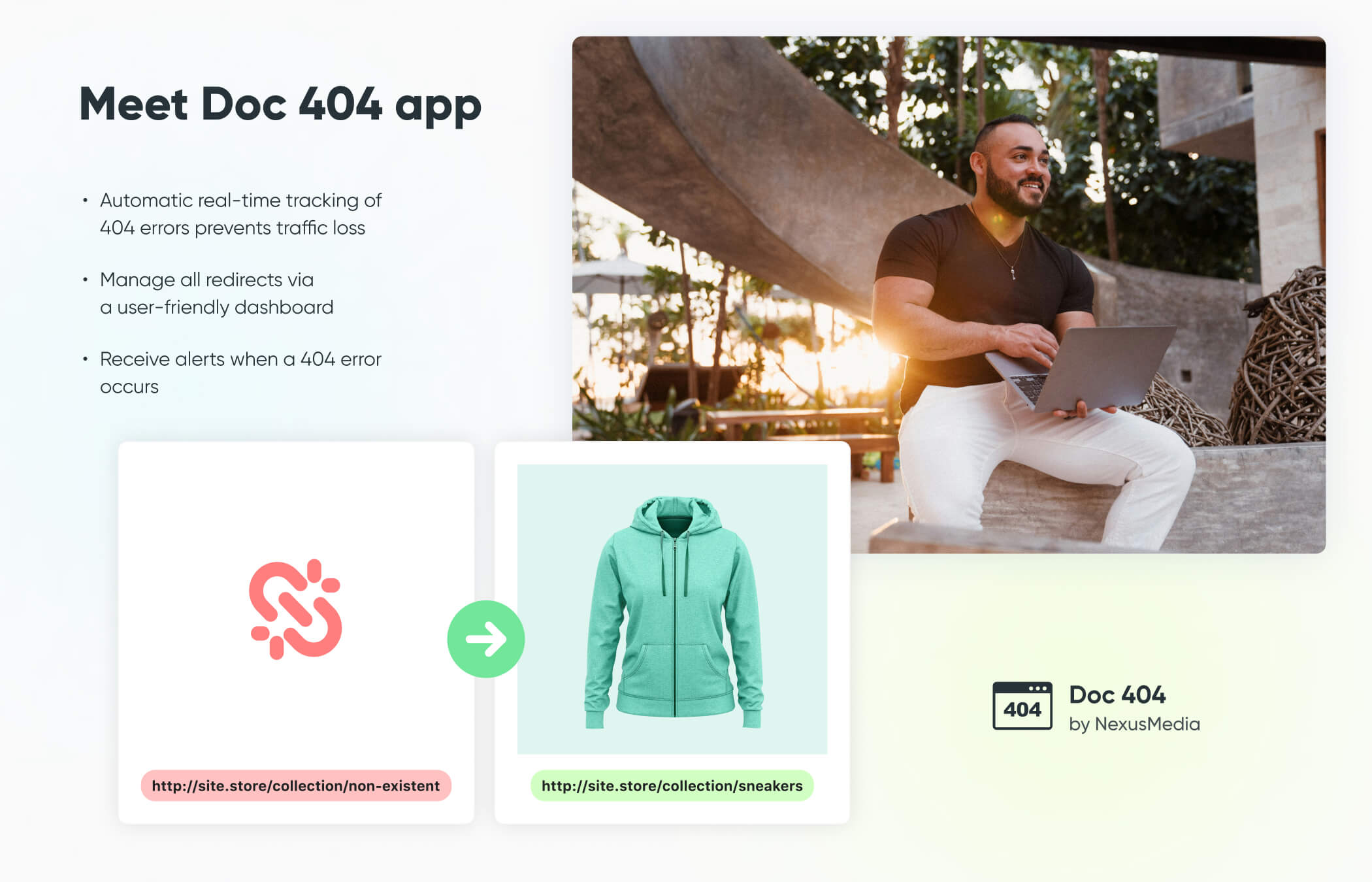Doc 404: Fix Broken Links - Overview
Doc 404 - Fix Broken Links by NexusMedia is a Shopify app that simplifies the management of broken links on your online store. This simple yet powerful tool automatically finds and helps you fix 404 errors, which are bad for business, frustrating for customers, and hurt your site's SEO.
After installation, the app will automatically detect and alert you about any Shopify 404 page via email notifications. It also provides a dashboard to view all broken links and easily redirect them to the correct pages. This functionality is important for store owners because it helps merchants keep their site clean, user-friendly, and favorable to search engines without manually checking each link.
How "Doc 404" Enhances Your Shopify Store
The main idea of the "Doc 404" app is to improve user experience, SEO, and the general store's health, The app automatically detects broken links and saves you time and effort in identifying pages that could frustrate visitors and potentially drive them away.
It's not just about avoiding negative experiences; it's also about leveraging every opportunity to guide visitors to the right content or products they're searching for. The app's dashboard makes managing redirects straightforward, allowing you to quickly fix errors and maintain a smooth navigation across your site.
A proactive approach to managing your site's integrity helps retain customers and supports your SEO efforts, reducing the 404 errors that search engines encounter.
In essence, "Doc 404" acts as a guardian, ensuring that visitors and search engines can easily find what they need, ultimately enhancing the performance of the Shopify store.
Getting Started with "Doc 404"
Setting up "Doc 404" on your Shopify store is absolutely simple.
Here's a step-by-step guide:
Step 1. Install the "Doc 404 - Fix Broken Links" from the Shopify App Store.
Step 2. Configure Settings: We strongly recommend enabling email Notifications to alert you whenever a new broken link is detected. Navigate to the Settings page and enable this option, enter the email to receive alerts, and choose Sending frequency: Immediate, Weekly, Monthly.
Step 3. Review Detected 404 Errors: The dashboard will list all the 404 errors found on your site. Review these to understand where your visitors are hitting dead ends.
Step 4. Set Up Redirects: For each detected 404 error, set up a 301 redirect to the correct page or a relevant product. So visitors and search engines are directed to the right place.
Monitoring and updating your redirects regularly will significantly enhance your store's user experience and SEO performance. "Doc 404" simplifies this process, making it accessible even for those not technically inclined.

Doc 404: Fix Shopify Broken links
Track and fix 404 pages on Shopify in real-time: immediate alerts, bulk redirects & handy redirects management.
F.A.Q.
How does Doc 404 help in managing broken links on Shopify?
Doc 404 automatically scans your Shopify site for broken links and alerts you about any detected 404 errors via email or listing broken URL on Dashboard
What are the steps to get started with Doc 404 on Shopify?
To get started with Doc 404, install the app from the Shopify App Store, configure settings to enable email notifications for new broken link detections, review detected 404 errors in the dashboard, and set up 301 redirects to the correct pages or relevant products.
Can Doc 404 automatically fix broken links on my Shopify store?
While Doc 404 can detect broken links and provide recommendations, it requires manual input to set up 301 redirects to the correct pages, ensuring visitors and search engines are directed appropriately.