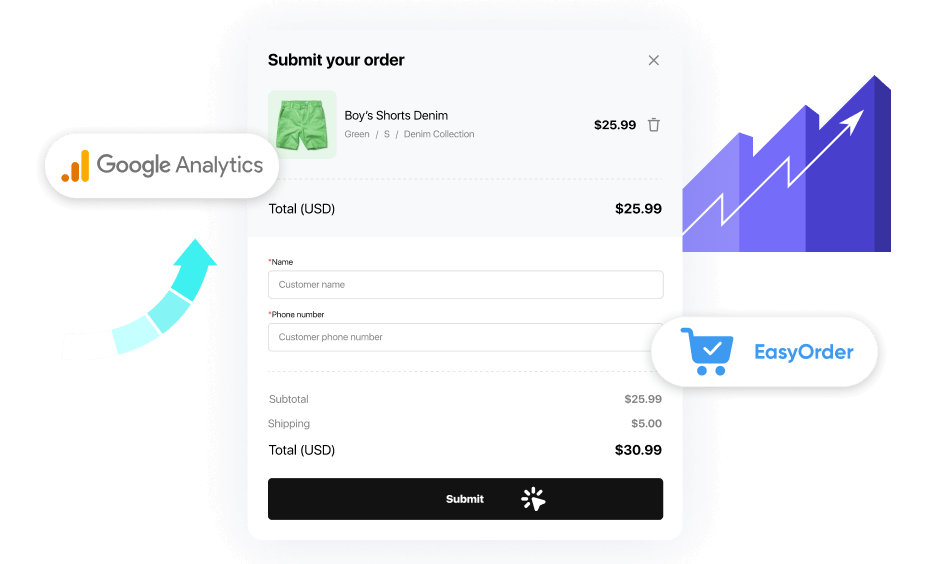Conversion tracking in Shopify is crucial for merchants to optimize their online store and increase sales. Adding Google Analytics 4 to Shopify gives merchants powerful tools to track their website's performance, optimize campaigns, gain valuable insights into customer behavior, and make informed decisions. Therefore, knowing how to set up and use GA4 Shopify is essential for the success of an eCommerce business.
To set up GA4 in your Shopify store, please check out this detailed Shopify instruction - It will guide you step-by-step to success.
Briefly, to set up GA4 for your store, you’ll need to:
- Create a Google account and a Google Analytics account
- Create a Google Analytics 4 property
- Install the official Google & YouTube app.
- Link your Google Analytics 4 tag using Google & YouTube.

EasyOrder ‑ Custom Order Form App
Replaces long checkout process with customizable single-step order form. Run Cash on Delivery & Pre-orders easily.
How to Track Sales in Shopify using the EasyOrder app and Google Analytics 4?
Integrating Shopify with Google Analytics 4 elevates your understanding of sales trends and customer behavior. After linking your Shopify store with GA4, it collects some default e-commerce events.
The good news is - the EasyOrder app automatically sends the “Purchase” event with all possible information when submitting the order form.
So the only left is to set up the ‘Purchase’ event as a “Conversion”. Every time a sale (aka “purchase” event) completes on your Shopify store, it will be recorded as a conversion in your GA4 dashboard.
To setup Purchase evens as s Conversion in GA4 follow these simple steps:
- Go to your Google Analytics 4 property Admin -> Events
- Find and enable the "purchase" event in the list, activating the toggle "Mark as conversion."

How to View Conversion received from the EasyOrder app in GA4?
Receiving the first conversions data in reports can take up to 48 hours. As soon as Conversion Tracking is updated, you'll see a similar report in your GA4.
To view the conversion performance report, go to: Reports -> Engagement -> Conversions

Check out more information in our Shopify How-to
F.A.Q.
How do I set up Google Analytics 4 for my Shopify store?
Set up GA4 for Shopify by creating a Google account, a Google Analytics account, a GA4 property, and installing the official Google & YouTube app in Shopify. Then, link your GA4 tag using the app.
How can I track sales in Shopify using the EasyOrder app and GA4?
With the EasyOrder app and GA4 integration, sales are tracked automatically. The app sends a 'Purchase' event to GA4 when an order form is submitted. You need to set the 'Purchase' event as a conversion in GA4 for tracking.
How do I view conversions from the EasyOrder app in GA4?
To view conversions in GA4, go to Reports -> Engagement -> Conversions. The first data might take up to 48 hours to appear after setting up conversion tracking.